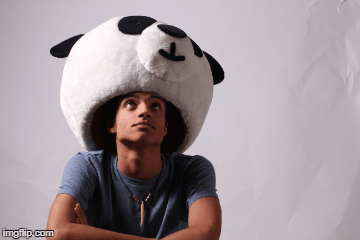An artist's website is the hub for all of the information about them. It is also a good place for fans to be able to buy merchandise, find out about tour dates and opportunities to meet the artist. We also wanted to include interactive content such as social media details and competitions so that audiences can get involved.
Home Page
Our homepage was a scrolling home page and as the viewer scrolls down they will see the new music video, a sliding photo gallery and also the live social media feed. Having the social media feed at the bottom of the page was inspired by Jason Derulo's website where there is a section dedicated to social media at the bottom of every page.
 |
| Our social media section and Jason Derulo's social media section |
Some audience feedback during the process of making the website was to put social media in the header of the website as well so it is right at the top of the page and not only in the footer. This was to ensure that viewers will see it straight away instead of having to scroll all the way to the bottom of the page.
In addition to this the AJ logo was covering the Music button in the navigation which meant once the website was published the Music page couldn't be accessed. To fix this we had to resize and re-position the logo so that it wasn't overlapping.
| Before: No social media in header |
| After: Social media icons added |
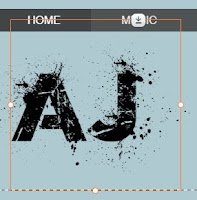 |
| Before: The Logo is covering the Music Button |
 |
| After: No Overlap of the Logo |
| Footer from the home page |
Music Page
On our music page we had our music video at the top as it is the latest release for AJ and also his debut single. In addition to this we have a music player underneath which is set up to play all of the songs from the Disclosure album, as well as giving the opportunity for fans to buy not only the album but individual songs as well.
The website is also designed to take you to PayPal when someone tries to buy a song/the album.
Tour Page
Our tour page contained all dates and venues for AJ's upcoming UK Arena Tour. Below is a screenshot of the table I made with the dates, venues, locations and ticket buttons. Each one of the 'Tickets' buttons takes the audience to the Ticketmaster homepage.
About Page
The first thing that the viewer sees on our About page is a quote from NME magazine. NME is a British music journalism magazine and so this would appeal to audience members who have a strong interest in music.
In addition to this we have included an interactive Q&A where fans can slide through a range of questions and read AJ's answers. This allows for the audience to get to know him better and build more of a connection with him and his music.
Gallery Page
 |
| Me editing the Gallery Page |
The gallery page consists of photographs of AJ - promo shots and also some behind the scenes photos. There is also a behind the scenes video which allows for the audience to see exclusive content of what happened during the shoot and some fun bloopers.
 |
| Photos |
 |
| Behind the scenes video |
Shop Page
 |
| Me editing the Shop Page |
On our shop page there are 12 products that fans can buy. From looking into other music artists we picked items that were commonly sold as merchandise and made sure to Photoshop the AJ logo onto each item.
 |
| Our 12 items of merchandise |
Once an item is clicked the viewer is taken to a page where they can choose the size and/or colour of the item and also read the product information and refund and return policy before adding the item to their cart. There is also a quick view option where you can choose size, colour and add to the cart without reading the extra information.
 |
| Quick View of Products |
 |
| Detailed View with Extra Information |
News Page
Our news page contains all of AJ's upcoming events, for example the UK Arena Tour and a radio appearance. Below is a photo of some of the events on the news page.
 |
| Events on the News Page of the website |
The competition has a read more button which when pressed takes you to the page below
We found that this was interactive for the fans as they could get involved directly and also get the opportunity win something. We also have it sponsored by JD Sports as we felt that a British clothing company would be most likely to sponsor AJ as most of his fans are also in JD Sports target audience of teenagers and young adults.
At the bottom of the page we also have a subscribe option where fans can enter their email address and stay up to date with all of AJ's latest news.
 |
| Subscription option |
Audience Feedback
We received positive feedback about our website. Some key points have been mentioned below
- People really liked the different backgrounds on each page and felt the photographs were all really good quality
- The behind the scenes video was enjoyable to watch
- The clear colour scheme of black, white, greys and blues was consistent and looked good.
- They really liked how the ticket buttons took you to Ticketmaster and the shopping options took you to PayPal
- In addition they liked the range of merchandise available and said it was very realistic
- Overall the website seemed easy to use, clear and accessible as well as being interactive for the users
Ultimately, I am very pleased with how our website turned out especially because we started from scratch on a software we had never used before. I feel that it looks very professional and I think that it acts as a hub for all of our products and information successfully.