 |
| Grading a shot |
In the second week there was more to do. We had our back-up footage that needed to go on the timeline and we needed to begin grading our shots as well as making our actual titles. I graded some of the dining room shots which can be seen in the picture on the left. Below is a video of the shot before and after it had been graded.
After all of the grading was finished we began choosing fonts and effects for our titles. This was done on the MacBook on a software called LiveType. I created a few of the titles and I edited the effect on them using the keyframes on the track.
 |
| Creating a title |
In the second week we had gotten all of our clips in the right order with the right timings and we could then start sorting out our radio announcement. I was responsible for scripting the radio announcement. It is very similar to the one in our test shoot. However as we made changes to the scenes, the timings were different and so I had to make a few changes for it to fit with the new footage. I have typed up the announcement and a copy can be seen below.



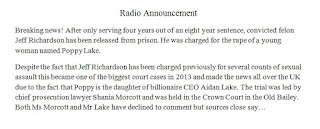
No comments:
Post a Comment